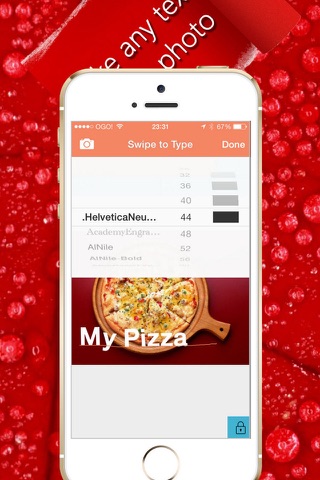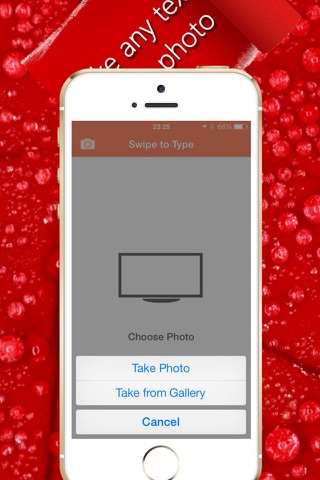
Text annotations on a photo app for iPhone and iPad
Developer: DEXWELL TECHNOLOGY LLP
First release : 02 Apr 2014
App size: 12.29 Mb
Do you need to apply a text to your photo quickly?
With the application “Swipe To Type” you are able to do it both quickly and beautifully without using some special software and a computer.
How to do that:
- Enter the text
- Draw a line on the screen where the text will be located
- Select a color
- Select the font size and scale
- Save the image with the text to the gallery of your device
You have an opportunity to put any text on any selected image or photo that you have just created.
The application interface contains a minimal number of buttons and settings that allows you to rapidly learn how to apply any text on the selected image beautifully and proportionally.
The application contains a limited number of buttons:
- A text entry field
- Select the color and font button
- Lock image button
- Save text button
- Cancel text input button